Using Lightroom Presets to Create The Perfect Look for Your Instagram Feed
(Post updated 23rd April 2020)
Instagram has grown into a social media giant, with over 500 million users accessing the app every day.
As of 2017, close to 70 percent of brands (including individual businesses) now have a presence on Instagram. A whopping 7 out of every 10 photos on Instagram showcases a product or service, and 50 percent of users follow at least one business.
Whether you’re a professional photographer, established brand, or looking to cultivate your new business presence on social media – using Instagram is a powerful way to connect with your audience, increase your revenue, and cultivate your message in a beautiful way.

Photo by Max Rive, who has over 1.4m followers on his Instagram account.
Lightroom & Instagram
Another interesting statistic, according to WedDam, is that 60 percent of the top brands (businesses with the most followers on Instagram) use the same filter for every post.
This is where using Lightroom can come in very handy for Instagram.
If you already use Lightroom for photo editing, adding Lightroom Presets to your repertoire makes it easy to give your photos a unique look and feel for Instagram in the same go.
Lightroom is a powerful editing tool as well as functioning as an image cataloging app, with handy export functions. Presets are one-click editing tools that can dramatically speed up your workflow when editing photos.
More specifically, presets are files that allow Lightroom to apply particular develop settings to an image, without you having to manually remember and adjust the settings. You’ll find the standard presets that come with Lightroom in the left panel of the develop module in the Presets Panel. You can also access presets in the drop down menu in the quick develop panel in Library.
While it’s easy to snap photos with your cell phone and use one of Instagram’s iconic filters, to give your Instagram feed that professional polish, photographers are seamlessly incorporating Lightroom presets to get the effect they want for their social media feed.

Presets are a social-media-savvy photographer’s dream. Using presets, you can easily replicate the vintage tones, soft highlights, and subtle vignettes that Instagram filters create, but in a more customizable way that preserves image quality and detail, as Instagram filters can be rather heavy-handed in their effects.
As you’ve probably experienced, doing the same process by hand can be very meticulous and time-consuming, which is why so many photographers are choosing to use custom presets. There are some great tutorials out there if you want to take a stab at creating presets from scratch. But for those of you who don’t have the time or desire to do this, there are hundreds of free or inexpensive professional Lightroom presets – mostly created by professional photographers – that you can use to give your Instagram photos the custom look and feel you want.
Many presets have been carefully crafted to closely resemble the old and new versions of Instagram filters, such as Walden, Mayfair, and Juno. If you haven’t worked with presets before, here’s a quick guide to installing Lightroom presets on your computer.
Without further ado, here are the Top 10 free preset packs out there, and the Top 10 choices for paid preset collections.
Top 10 Free Preset Picks
#1 FreeLightroomPresets.co

Image via FreeLightroomPresets.co
First up on the list of great free preset websites is freelightroompresets.co, a free, curated collection of high-quality presets made by and for photographers. They offer a variety of professional quality presets with catchy names such as Black Mamba, Luc Besson, and Silver Surfer. Part of their mission is to help creative people leave a strong visual impression: a practical goal for every business on Instagram to aspire towards.
“Presets are a very useful learning tool and a powerful time saver if you know exactly what style you want to achieve. Our mission is to set new standards for Free Lightroom Presets that help anyone cut down their editing time. From pro photographers who are working on new assignments, to rookies picking up a camera for the first time. […] We listen to you and are constantly developing Free Presets for better post-processing results.”
#2 Sleeklens

Image via Sleeklens.com
Sleeklens offers a nice collection of free Lightroom presets perfect for photographers and businesses using presets for Instagram. Their free preset pack is compatible with Lightroom versions 4-6 and Lightroom CC, and works especially well with portraiture work and fashion photography. They also generously include premium Lightroom Brushes in this freebie.
Features:
- 10 Brushes
- 30 Presets
- Discount code for Paid Products
- Instant Download
- Works for Mac and PC users
- Works with RAW and JPG photos
“We can include these fantastic tools in our day to day workflow as methods of speeding up our post-production performance, however, we have to ensure the quality of the presets we are using if we aim for a professional looking job.”
#3 Lightgram
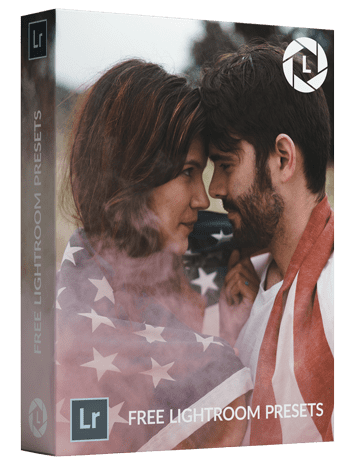
This list wouldn’t be complete without Lightgram, one of the most well-known producers of customizable Lightroom presets specifically for Instagram users. Their preset freebie pack to try out includes several beautiful presets, such as:
- Faded-Portraits
- Insta-b&w
- Insta-b&w-II
- Insta-Fade
- Insta-film
- Insta-film-II
- Insta-filter – Hefe
- Insta-X
- Insta-X-II
- Instaleaks
“All our presets are 100% non destructive, meaning you can reset with just one click to the images original state, keeping your original Raw image always safe. These all work on photos with any style of lighting.”
#4 Cole’s Classroom

Cole’s Classroom offers several free Lightroom presets to anyone who simply signs up for his email list. This website is great for aspiring photographers looking to get their feet wet in the world of photo editing and creating captivating stories for social media. Definitely check it out!
“[O]ver the years of working within Lightroom editing photos I’ve been able to cut down my post processing workflow time big time and a large part of that is from creating Lightroom presets that work! I’ve literally spend hours upon hours coming up with different free Lightroom presets that have been fine tuned that give my images a different “look” or “feel” depending on what exactly I am looking for and fits the photo best…” Cole Joseph
#5 Photography Planet

Photography Planet offers a great Cross-Processed Lightroom preset; very similar to Instagram’s X-Pro filter. This sort of look is incredibly popular on Instagram and adds richness to your shadows and enhances color without going overboard.
#6 Contrastly

Contrastly offers a great set of 25 free presets and 5 photoshop actions to anyone who signs up for their email list. They also have dozens of high-quality presets such as their Vibrant Landscape and Lomographist series in their store.
#7 Loaded Landscapes

Loaded Landscapes has a great collection of free and paid presets for anyone looking to amp up their landscape shots. Our favorite is their Dreamscape preset, found here. They also offer 5 free landscape presets through their email subscription.
#8 Preset Pro

Preset Pro has a high-quality, customizable preset for just about any Instagram account. We especially love the vibrant purple tones in their Cherry Blossom preset, and the luminescent Dawning preset perfect for landscape photography.
#9 Photonify

Photonify has a beautiful collection of free presets which you can browse from the link above. One of our favorite of the free selections by far.
#10 PhotoWhoa

PhotoWhoa has a fun 10 pack of presets available that will definitely your images more punch and color – helping you get closer to that perfect Instagram look.
Photographer Spotlight: Jordan Hammond
Jordan Hammond is a 23-year-old travel photographer from the UK whose photographs explore the vibrant colors and dynamic light of the places he visits, which so far include China, Indonesia, Thailand, Myanmar, India, Sri Lanka, UAE and Japan. He developed a passion for photography while spending a year teaching English abroad in China, afterward spending two years and counting traveling all around the Asian subcontinents.
Distinctive in their vibrancy and luminosity, Jordan’s photographs have gathered him attention on Instagram as he continues his travels through mountains, rivers, deserts, beaches, and natural as well as concrete jungles.
To get the same look and vibrant color for your own photographs, Jordan now offers his own custom presets through FilterGrade (9 Lightroom presets in total). They work especially well for any outdoor or nature photography you’re looking to enhance by bringing out natural light and vibrant colors, like those on his amazing Instagram feed.
These presets are compatible with Lightroom 4-6 as well as Lightroom CC, in both RAW and JPEG formats.

Photo via Jordan Hammond
“It’s unexpected moments like this that excite me most about travel. I planned on finding the perfect sunrise spot for the morning, but instead stumbled across these two young monks sitting amongst a cloud of incense deep in thought. Afterwards, we briefly introduced ourselves and climbed a nearby pagoda where they were keen to use my camera. I never found a sunrise spot, but I guess that can wait for tomorrow ?”
Top 10 Paid Preset Collections
#1 Really Nice Images
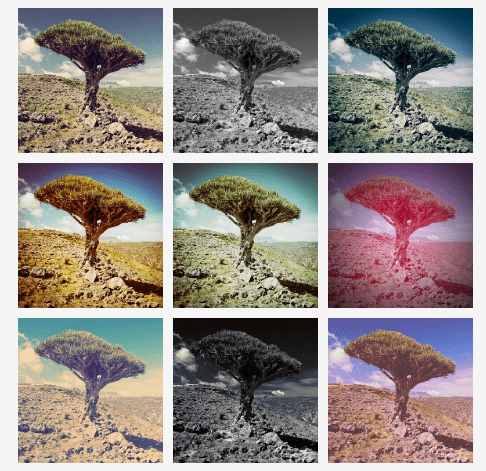
Photo via Really Nice Images
Our top pick for paid presets comes from Really Nice Images, who have made some fantastic Lightroom presets specifically with Instagram in mind. Their preset pack contains everything you would need to simulate both old and new Instagram filters in Lightroom. So if you’re nostalgic for the earlier days of Instagram filters, you can still get those looks for your photos before Instagram’s v.2 update.
Instagram Preset Collection includes:
[INSTA – 7 (MODERN INSTAGRAM)]
Clarendon, Gingham, Moon, Lark, Reyes, Juno, Slumber, Crema, Ludwig, Aden, Perpetua, Amaro, Mayfair, Rise, Hudson, Valencia, X-Pro, Sierra, Willow, Lo-fi, Earlybird, Sutro, Lily, Toaster, Brannan, Inkwell, Walden, Hefe, Nashwille, 1977, Kelvin
[INSTA – 1 (OLD INSTAGRAM)]
X-Pro II, Lomo-fi, Earlybird, Sutro, Lily, Toaster, Brannan, Inkwell, Walden, Hefe, Apollo, Poprocket, Nashwille, Gotham, 1977, Lord kelvin
#2 Lightgram

Near the top of our list for paid presets is, again, Lightgram. Their team of specialist photographers and retouchers have spent thousands of hours developing and testing custom Lightroom presets to give your images the look you want.
Their range of presets work for nearly everything, from product, portrait, lifestyle, fashion, and automotive photography, to architecture and advertising shots. Lightgram offers their entire collection of nearly 350 professional presets for a little over 100 bucks, not a bad deal at all.
“Perhaps you are a seasoned pro needing to increase productivity, or maybe a beginner just learning the ropes and need a push in the right direction. Either way, we all have the same goal- create incredibly stunning images!”
#3 Etsy

If you’re looking for a sheer abundance of creative presets for Lightroom, look no further than Etsy. Etsy is a global creative commerce platform that many photographers are using to offer their photography and digital products. You can probably find presets for just about anything here, so Etsy is worth a look to take your Instagram account to the next level, or just to browse around for interesting ideas.
“Our mission is to reimagine commerce in ways that build a more fulfilling and lasting world, and we’re committed to using the power of business to strengthen communities and empower people.”
#4 Digital Photography School

Digital Photography School is a fantastic resource that offers 101 presets in 7 preset categories for $49 – not a bad deal for the amount and variety of presets you get. Their website is also packed with great tools, articles, and tips for aspiring photographers and enthusiasts. Just about any anyone interested in creating great photos can find something useful here.
“My name is Darren Rowse and I’m the guy behind Digital Photography School. I’m a digital photography enthusiast and while it’s not how I make my living (although I do pick up a few paying jobs) – I’m the one in my friendship group and family that always seems to photograph the special occasions. I’m still learning and improving my photography but like to share what I’ve learned so far.”
#5 The Preset Factory

Photo by Alexander Radelich
The Preset Factory is another good choice if you’re looking for presets that naturally work well for Instagram. Their website offers many unique Lightroom presets such as Instant Film PRO and their Beauty Kit collection, at very affordable prices.
“The Preset Factory creates expert Lightroom and ACR presets through a marriage of art and technology – enabling photographers to edit, showcase and share their work. We explore the world of visual expression through our Academy, and discover the insights of unique photographers through our Featured Photographers page. We create and curate photography, artists, techniques, and philosophies to challenge perceptions and stimulate the creative psyche.”
#6 Silky Presets

Silky Presets is next on our list for their professional presets and tools for all things Lightroom. All their presets are beta tested by other photographers before they are released, who also provide the sample images of their work for preset collections. We especially like their thoughts on the versatility a good preset should have:
“Nothing is more irritating than finding out that a preset you bought looks great on the product image, and terrible on virtually all of your images. That’s why we have tried these presets over and over again on a huge variety of raw images, to ensure that each will be as widely useful as possible.”
#7 BeArt

BeArt offers stunning presets and photography tools to make your Instagram photos beautiful. Anyone working a lot with beauty shots or fashion should definitely check them out. Their collections work especially well for wedding, portrait, and product photography.
“A powerful collection of Adobe Lightroom presets and brushes, Photoshop actions and ACR presets. Our creative tools will simplify your workflow, make your photos more awesome and speed up the editing process by creating beautiful effects with ease. Our Lightroom and Photoshop products for all types of photography, whether you’re a newborn, food, children & family, vintage, travel & landscape, portrait, modern, film, nightclub or wedding photographer, we have something to offer you.”
#8 Presets Galore

Presets Galore offers some of the best black & white presets out there, and plenty of other professional preset options for those who want some color. The Soft Pastels and Lomography presets in particular work excellently on Instagram.
“The presets and actions I make reflect my love of dramatic imagery and film. Each preset is tested and tweaked to give great results with a wide variety of images. I’ve spent hundreds of hours perfecting my products. I also pride myself on providing excellent and fast customer service, which many customers have appreciated and commented on. So, never hesitate to contact me with any questions or if you need help.”
#9 The Bell Sisters

As well as offering a great free preset pack, The Bell Sisters (Olivia Bell, Rosanna Bell and Sasha Bell), have a growing collection of bright, beautiful, and colorful presets to make your photos pop. If the mood you’re looking to capture includes “happy,” “cheerful,” “vibrant,” or “warm,” definitely give their presets a try. All presets are tested by the sisters themselves and all samples showcase their own photography.
“The Bell Sisters, Europe’s leading Self-Taught English Photography Experts on Teaching Photography Simply are extremely passionate about photography. They love sharing their photography knowledge and processing techniques with aspiring and amateur photographers around the world.”
#10 Photo-Actions.com
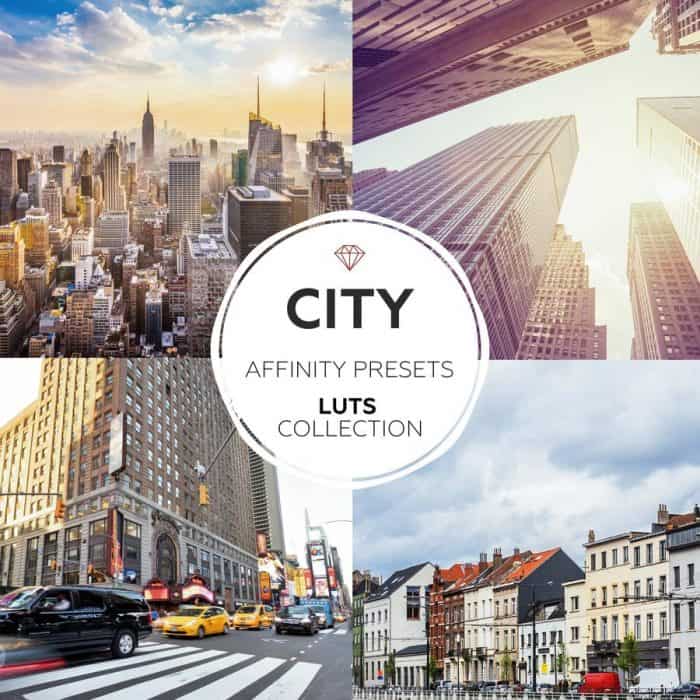
Photo-Actions.com is next on the list for top paid presets to make your Instagram images pop. They offer a good variety of affordable, professional presets with different strength options to completely customize your Instagram feed, a very useful feature to allow you the freedom to customize your results.
“Create unique and beautiful finishes with a wide array of artistic Lightroom Presets, Adobe Camera RAW Presets, and Photoshop Actions, used by thousands of successful photographers all over the world. Unlock the true potential of your photos with our versatile tools.”
Photographer Spotlight: Glen Wilde
Glen Thomson is an entrepreneur, vagabond, and travel photographer from New Zealand with an impressive roster of nearly 70 countries he’s visited around North America, Central and South America, Europe, the Middle East, the Caribbean, and Oceania.
With over a decade of travel photography experience under his belt, Glen has lived in places like Nepal, Jerusalem, and the Philippines for extended periods while also traveling extensively for smaller trips to explore his passion for capturing stories through a camera lens.
Hopping over to his Instagram, you’ll find broad, sweeping landscapes contrast with small, intimate scenes of everyday life in his photo feed. You can see these two passions at play in much of his work; sweeping vistas, landscapes, reverence for immense spaces – and the scenes of everyday life or wildlife closeups that draw you into a moment in time told as a story.
Glen edits all his photos with Adobe Lightroom using a few select presets he’s found after much experimentation over the years. The Cinematic PRO FX – being his favorite and frequently used to create the signature look of his Instagram feed – can be found here through the Envato marketplace.

Photo via Glen Wilde
“Manaslu towers above us through the clouds. Taken during our descent into an amazing rhododendron forest in the last days of our 18 day trek in May. The peak is the 8th highest in the world at 8,163 metres (26,781 ft) and is nicknamed the ‘killer mountain’ by locals due to the large number of climbers that have perished on its slopes.”
A Quick Guide To Creating Your Own Presets
- Start by selecting a photo you’ve already edited to your liking in Lightroom, for which you want to save the edits into your own custom Preset.
- Go to the Develop Module in Lightroom.
- Check out the panel on the left-hand side. Go to the top of the navigator on the left-hand side of your screen, where you’ll find the ‘Presets’ option. You’ll see a number of presets are already there that come with Lightroom by default.
- Click the ‘+’ symbol. You’ll see a box pop up, where you can select all the particular settings you want your preset to have. If you’re not sure which particular settings you want, go ahead and select ‘All’ for now. Later, you can create another custom preset if decide you want to be more selective.
- Save the preset under a name you’ll remember. It’s best to name your presets after what they accomplish, such as ‘matte, low-contrast film effect,’ rather than ‘cool effects.’
- To find your preset later, scroll down and you will find ‘User Presets,’ in the Presets menu. This is the category where you will find your newly created preset.
- Try it out! Go ahead and select an unedited photo and apply your new preset from your ‘User Presets’ list. There you go, you’ve created your very own custom preset! [Note: You may need to play around and adjust the preset depending on the photo you use, to get the look you want.]
Photographer Spotlight: Freya Dowson
Freya Dowson is a professional photographer, branding consultant, and creative director working around the world with people and causes she cares deeply about. Her work is stunningly intimate, much like her Instagram account which reveals short stories and fascinating details about her life and approach to her craft.
Based in London, she frequently travels around the globe to shoot for projects, often in remote places with difficult conditions, such as the perilous coal mines of Chakwal, Pakistan. Her first big project started in Kenya, which she talks about on her blog:
“When I landed in Kenya I was terrified, I didn’t know why I had taken this project on and I certainly didn’t know much about what I was doing – but I had a vision for how I thought it should go and I just followed that. Funnily enough that first morning in Nairobi I went to the David Sheldrick Wildlife Trust to visit the orphaned elephants and I thought “wouldn’t it be amazing if I could work for more charities like this one day – but that’ll probably never happen, how crazy would that be? That would be a dream job, I could never reach that far…” Now I’m typing this at Heathrow terminal 3 about to board a flight to go shoot for them. What is this life?! It just goes to show you can doubt yourself but still get things done anyway.”
Freya’s editing process changes depending on the photo and project it’s a part of. She recently filmed a tutorial on YouTube about how she uses her own custom Lightroom presets to get the look and feel she wants for her projects and her process for editing on her phone, which is definitely worth a look.
The inspiration to improve her photography started from her blog in the beginning, and by experimenting with getting the same looks she admired from her favorite bloggers and photographers. By deconstructing their editing process, Freya learned how to navigate the editing process with Lightroom and other tools, to re-create the composition and look of her own photos in a different context. Incorporating elements and styles from those she admired led to her discovery and cultivation of her own style and editing process.
“Trying out different styles is how you find your own voice! I can look at my work now and see elements of influence from so many people, and it kind of helps me see how far I’ve come.”

Photo via Freya Dowson
“Elephants in a dust bath is hell for my camera but sometimes you’ve just got to get in there with them to get those killer shots.”
Getting The Most Out Of Lightroom Presets
The goal of using presets for Instagram is to spend more time behind your camera and less time behind your computer. Lightroom presets can turn several hours of editing time into just a few minutes, and give you a consistent, professional result.
Presets can also serve as a great learning tool if you’re still getting started with Lightroom. You can check the settings used by a preset to understand how a certain effect is accomplished, so you can try it out for yourself.
It’s worth noting that no preset will work well with every single photo you take, and one of the great things about Lightroom Presets is that you can easily tweak the settings to suit a particular photo if this is the case, or try a different preset to better suit your needs.
Presets are also powerful tools to give your photos the desired look, feel, and emotion you want your brand to convey. Using the same presets – just like the same filters – for Instagram helps make your photos memorable and gives cohesion to your branding.
It may take a little experimenting to find the style and tone that works for you when using presets, but the end result is a unique online presence that your followers will love and remember.


